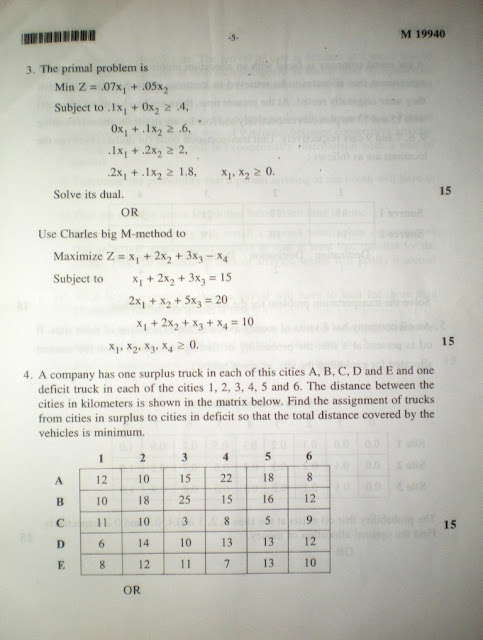PHP Examples - Files
PHP Examples - Files
Program:
<html >
<head>
<title>PHP Example 12 : FILES</title>
</head>
<body>
<?php
echo "PHP Example 12";
echo"<br/>"; // line break
echo"<h1>";
echo"FILES";
echo"</h1>";
echo"<br/>";
$filename="testfile.txt"; // Filename
$f1=fopen("$filename","w"); // Opening file in write mode
echo "<br/>testfile.txt created.<br/>";
fwrite($f1,"www.2k8618.blogspot.com"); // Writing data to file
echo "<br/>Data written.<br/>";
fclose($f1); //File closed
// echo "<br/>File closed.<br/>";
$f2=fopen("$filename","r"); // Opening file in read mode
$dataop= fread($f2,25); // Data read from file
echo "<br/>Data read.<br/>";
echo $dataop;
fclose($f2);
// unlink($filename); // to delete file
echo"<br/>";
echo "<br/><b>";
echo"WWW.2K8618.BLOGSPOT.COM";
echo"</b>";
?>
</body>
</html>
Output:
PHP Examples - Session - Pageviews
PHP Examples - Session - Number of Pageviews
Program:
<?php session_start(); // Starting PHP Session if(isset($_SESSION['pageviews'])) // Checking Session variable is set or not $_SESSION['pageviews']+=1; else $_SESSION['pageviews']=1; // Setting Session variable //echo $_SESSION['pageviews']; ?> <html > <head> <title>PHP EXAMPLE 11 : SESSION </title> </head> <body> <?php echo "<br/>PHP Example 11"; echo"<br/>"; // line break echo"<h1>"; echo"SESSION : Number of Pageviews"; echo"</h1>"; echo"<br/><br/>"; echo "<b><h2> Number of Page Views: ".$_SESSION['pageviews']."</h2></b>"; echo "<br/><b>"; echo"WWW.2K8618.BLOGSPOT.COM"; echo"</b>"; ?> </body> </html>
Output:
PHP Examples - Student Details - Delete Data From Database - Form
PHP Examples - Student Details
Delete Data From Database - Form
Program:
// php10.php
<html >
<head>
<meta http-equiv="Content-Type" content="text/html; charset=utf-8" />
<title>PHP EXAMPLE 9 : Database with Form - Deletion </title>
</head>
<body>
<?php
echo "<br/>PHP Example 9";
echo"<br/>"; // line break
echo"<h1>";
echo"Delete Data From DATABASE";
echo"</h1>";
echo"<br/>";
// echo"<br>CONNECTING...";
$con = mysql_connect("localhost","root",""); // Connecting to the database
if(!$con)
die('Connection Failed'.mysql_error());
echo"<br>CONNECTED...";
if(!mysql_select_db("DB1",$con))
{
if(mysql_query("CREATE DATABASE DB1",$con)) // Creating database
echo"<br><br>DB1 Created...";
else
echo 'Error Occured...'.mysql_error();
mysql_select_db("DB1",$con); // Creating tables
mysql_query(" CREATE TABLE Students(
Rollnum int NOT NULL,
Name varchar(20),
Mark int,
PRIMARY KEY(Rollnum) )",$con);
}
$data= mysql_query(" SELECT Rollnum FROM Students ",$con); // Retreiving data
echo"<center>
<h2><b><u> STUDENT DETAILS </u></b></h2>
<form method=\"post\" action=\"deletedata.php\"><br/><br/><br/>
Select Roll Number: <select name=\"selection\">";
while($rec=mysql_fetch_array($data))
{
echo "<option>".$rec['Rollnum']."</option>";
}
echo "</select>
<input type=\"submit\" value=\"Delete\" />
</form>
</center>";
mysql_close($con); // Closing connection
?>
</body>
</html>
// deletedata.php
<html >
<head>
<title>PHP EXAMPLE 9 : Database with Form - Deletion</title>
</head>
<body>
<?php
echo "<br/>PHP Example 9";
echo"<br/>"; // line break
echo"<h1>";
echo"Delete Data From DATABASE";
echo"</h1>";
echo"<br/>";
//echo $_POST['selection'];
echo"<br>CONNECTING...";
$con = mysql_connect("localhost","root",""); // Connecting to the database
if(!$con)
die('Connection Failed'.mysql_error());
echo"<br>CONNECTED...";
if(!mysql_select_db("DB1",$con))
{
if(mysql_query("CREATE DATABASE DB1",$con)) // Creating database
echo"<br><br>DB1 Created...";
else
echo 'Error Occured...'.mysql_error();
mysql_select_db("DB1",$con); // Creating tables
mysql_query(" CREATE TABLE Students(
Rollnum int NOT NULL,
Name varchar(20),
Mark int,
PRIMARY KEY(Rollnum) )",$con);
}
$deleteqry="SELECT * FROM Students where Rollnum =". $_POST['selection'];
$data1= mysql_query($deleteqry,$con); // Retreiving data
//echo $data1;
if($rec=mysql_fetch_array($data1))
echo "<br/>Deleting...<br/>".$rec['Rollnum']." ".$rec['Name']." ".$rec['Mark']."<br/>";
else
die( "<br/> Error in database access...".mysql_errno());
$deleterec = "DELETE FROM Students WHERE Rollnum=".$_POST['selection'];
if(!mysql_query($deleterec,$con))
die( "<br/> Error in deletion...".mysql_errno());
echo"<br><br>Record Deleted...<br/> Updated Table...";
$data= mysql_query(" SELECT * FROM Students ",$con); // Retreiving data
echo "<table border='2'>
<tr>
<th> Roll No</th>
<th> Name</th>
<th> Mark </th>
</tr>";
while($rec=mysql_fetch_array($data))
{
echo "<tr><td>".$rec['Rollnum']."</td><td>".$rec['Name']."</td><td>".$rec['Mark']."</td></tr>";
}
echo"</table>";
// mysql_query(" DROP DB1 ",$con);
mysql_close($con); // Closing connection
echo "<br/><br/><br/><br/><b>";
echo"WWW.2K8618.BLOGSPOT.COM";
echo"</b>";
?>
</body>
</html>
Output:
PHP Examples - Form - Insert Data To Database
PHP Examples - Form
Insert Data To Database
Program:
// php9.php
<html > <head> <title>PHP EXAMPLE 9 : Database with Form - Insertion </title> </head> <body> <?php echo "<br/>PHP Example 9"; echo"<br/>"; // line break echo"<h1>"; echo"Insert Form Data To DATABASE"; echo"</h1>"; echo"<br/>"; ?> <center> <h2><b><u> STUDENT DETAILS </u></b></h2> <form method="post" action="insertdata.php"><br/><br/><br/> Roll No: <input type="text" value="" name="rollno"/><br/><br/><br/> Name: <input type="text" value="" name="name1"/><br/><br/><br/> Mark: <input type="text" value="" name="mark"/><br/><br/><br/> <input type="submit" value="Submit" /> </form> </center> </body> </html>
// insertdata.php
<html >
<head>
<title>PHP EXAMPLE 9 : Database with Form - Insertion</title>
</head>
<body>
<?php
echo "<br/>PHP Example 9";
echo"<br/>"; // line break
echo"<h1>";
echo"Insert Form Data To DATABASE";
echo"</h1>";
echo"<br/>";
echo"<br>CONNECTING...";
$con = mysql_connect("localhost","root",""); // Connecting to the database
if(!$con)
die('Connection Failed...'.mysql_error());
echo"<br>CONNECTED...";
if(!mysql_select_db("DB1",$con))
{
if(mysql_query("CREATE DATABASE DB1",$con)) // Creating database
echo"<br><br>DB1 Created...";
else
echo 'Error Occured...'.mysql_error();
mysql_select_db("DB1",$con); // Creating tables
mysql_query(" CREATE TABLE Students(
Rollnum int NOT NULL,
Name varchar(20),
Mark int,
PRIMARY KEY(Rollnum) )",$con);
echo"<br><br>Table Students Created...";
}
echo"<br><br>Table Students Created...";
// Inserting data
$insertst = "INSERT INTO Students VALUES ('$_POST[rollno]','$_POST[name1]','$_POST[mark]')";
if(!mysql_query($insertst,$con))
die( "<br/> Error...".mysql_errno());
echo"<br><br>Records added...<br/> Updated Table...";
$data= mysql_query(" SELECT * FROM Students ",$con); // Retreiving data
echo "<table border='2'>
<tr>
<th> Roll No</th>
<th> Name</th>
<th> Mark </th>
</tr>";
while($rec=mysql_fetch_array($data))
{
echo "<tr><td>".$rec['Rollnum']."</td><td>".$rec['Name']."</td><td>".$rec['Mark']."</td></tr>";
}
echo"</table>";
// mysql_query(" DROP DB1 ",$con);
mysql_close($con); // Closing connection
echo "<br/><br/><br/><br/><b>";
echo"WWW.2K8618.BLOGSPOT.COM";
echo"</b>";
?>
</body>
</html>
PHP Examples - Cookie - Time of Last Visit
PHP Examples - Cookie - Time of Last Visit
Program:
<html >
<head>
<title>PHP Example 8 : COOKIE</title>
</head>
<body>
<?php
echo "<br/>PHP Example 8";
echo"<br/>"; // line break
echo"<h1>";
echo"COOKIE";
echo"</h1>";
echo"<br/>";
echo "Server Time:\t".date("D,d M Y , g:i:s A")."<br/>";
// echo "Cookie created...";
if(isset($_COOKIE['time_of_visit']))
{
$y=$_COOKIE['time_of_visit'];
echo "<br/>You visited here : $y";
}
$x=60*60*24*60+time();
setcookie('time_of_visit',date("D,d M Y , g:i:s A"), $x);
echo "<br/><br/><br/><br/><b>";
echo"WWW.2K8618.BLOGSPOT.COM";
echo"</b>";
?>
</body>
</html>
Output:
PHP Examples - Function
PHP Example - Function
Program:
<html >
<head>
<title>PHP Example 6 : FUNCTIONS</title>
</head>
<body>
<?php
echo "<br/>PHP Example 6";
echo"<br/>"; // line break
echo"<h1>";
echo"FUNCTIONS";
echo"</h1>";
echo"<br/>";
function add($a,$b) //function for the addition
{
return $a+$b;
}
$x=20;
$y=30;
$z=add($x,$y);
echo "<br/>Adding $x & $y $z";
echo "<br>Adding 10 & 20 ".add(10,20);
echo "<br/><br/><br/><br/><b>";
echo"WWW.2K8618.BLOGSPOT.COM";
echo"</b>";
?>
</body>
</html>
Kannur University Exam Results - BTech 2012 - Semester 8
Kannur University Examination Results - Btech -2012

Semester 8 - Regular/Supplimentary/Improvement
Kannur university has announced the 8th semester btech results on 10th july 2012. The students can obtain their results from the website of kannur university.
PHP Examples - Databases - Mysql
PHP Examples
Databases - MySQL
- Connect to database
- Create database
- Create table
...
Program:
<html >
<head>
<title>PHP Example 7 : DATABASES (MySQL)</title>
</head>
<body>
<?php
echo "PHP Example 7";
echo"<br/>"; // line break
echo"<h1>";
echo"DATABASES: ( MySQL )";
echo"</h1>";
echo"<br/>";
echo"<br>CONNECTING...";
$con = mysql_connect("localhost","root",""); // Connecting to the database
if(!$con)
die('Connection Failed'.mysql_error());
echo"<br>CONNECTED...";
if(!mysql_select_db("DB1",$con))
{
if(mysql_query("CREATE DATABASE DB1",$con)) // Creating database
echo"<br><br>DB1 Created...";
else
echo 'Error Occured...'.mysql_error();
mysql_select_db("DB1",$con); // Creating tables
}
mysql_query(" CREATE TABLE Students(
Rollnum int NOT NULL,
Name varchar(20),
Mark int,
PRIMARY KEY(Rollnum) )",$con);
echo"<br><br>Table Students Created...";
// Inserting data
mysql_query(" INSERT INTO Students VALUES ('1','NIDHEESH','91')",$con);
mysql_query(" INSERT INTO Students VALUES ('2','SAJITH','96')",$con);
mysql_query(" INSERT INTO Students VALUES ('3','IRSHAD','88')",$con);
mysql_query(" INSERT INTO Students VALUES ('4','AJISH','90')",$con);
mysql_query(" INSERT INTO Students VALUES ('5','BINDU','90')",$con);
mysql_query(" INSERT INTO Students VALUES ('6','RAFEEQ','95')",$con);
echo"<br><br>Records added...";
$data= mysql_query(" SELECT * FROM Students ",$con); // Retreiving data
echo "<table border='2'>
<tr>
<th> Roll No</th>
<th> Name</th>
<th> Mark </th>
</tr>";
while($rec=mysql_fetch_array($data))
{
echo "<tr><td>".$rec['Rollnum']."</td><td>".$rec['Name']."</td><td>".$rec['Mark']."</td></tr>";
}
echo"</table>";
// mysql_query(" DROP DB1 ",$con);
mysql_close($con); // Closing connection
echo "<br/><br/><br/><br/><b>";
echo"WWW.2K8618.BLOGSPOT.COM";
echo"</b>";
?>
</body>
</html>
PHP Examples - Arrays
PHP Examples
Arrays
Program:
<html >
<head>
<title>PHP Example 5 : ARRAYS</title>
</head>
<body>
<?php
echo "PHP Example 5";
echo"<br/>"; // line break
echo"<h1>";
echo"ARRAYS";
echo"</h1>";
echo"<br/>";
$array1 = array(5,3,7,6,1,2,9); //Creating array
$array1[] = 8;
$array1[] = 4;
$n=count($array1); // Counting no of elements
echo"<br/><b> Before sorting: </b> ";
for($i=0;$i<$n;$i++) //Printing array elements
echo $array1[$i]." ";
for($i=0;$i<$n;$i++) //Sorting
for($j=$i+1;$j<$n;$j++)
{
if($array1[$i]>$array1[$j])
{
$temp=$array1[$i];
$array1[$i]=$array1[$j];
$array1[$j]=$temp;
}
}
echo"<br/> <b>After sorting: </b>";
for($i=0;$i<$n;$i++)
echo $array1[$i]." ";
echo"<br/>";
$arraysum = array_sum($array1); // Calculating sum of the elements in the array
echo"<br/><b> Sum of the elements : </b>$arraysum";
echo"<br/>";
echo "<br/><b>Checking whether element is present in the array or not...</b>";
if(in_array(5,$array1)) // Checking whether element is present in the array or not
echo "<br/>5 is present in the array... ";
else
echo "<br/>5 is not present in the array... ";
echo"<br/>";
echo "<br/><b>";
echo"WWW.2K8618.BLOGSPOT.COM";
echo"</b>";
?>
</body>
</html>
Output:
PHP Examples - Strings - Substring - String Replacement - Reversal - Trim
PHP Examples - Strings
Substring - String Replacement - Reversal - Trim
Important Functions
1. Stringlength - strlen(string)
2. Stringreversal - strrev(string)
3. Substring - substr(string, starting position, length)
4. Replace Substring - str_replace(new_substring, old_substring, string)
5. Trim (Removing Blank Spaces) - rtrim(string) [ Remove blank space from right]
- ltrim(string) [ Remove blank space from left]
Program:
<html >
<head>
<title>PHP Example 4 : STRING</title>
</head>
<body>
<?php
echo "PHP Example 4";
echo"<br/>"; // line break
echo"<h1>";
echo"STRINGS";
echo"</h1>";
echo"<br/><li>";
$string1 = "I LOVE 2K8CSE";
echo"String: $string1";
echo"<br/></li>";
echo"<br/><li>";
$stringlength= strlen($string1); //Stringlength
echo"length: $stringlength";
echo"<br/></li>";
echo"<br/><li>";
$string2 = substr($string1,2,4); //Substring
echo" Substring (2,4): $string2";
echo"<br/></li>";
echo"<br/><li>";
$string3= str_replace("I","WE",$string1); //Substring replacement
echo"String after replacement (I by WE): $string3";
echo"<br/></li>";
echo"<br/><li>";
$string4=strrev($string1); //String reversal
echo"String Reversal: $string4";
echo"<br/></li>";
echo"<br/><li>";
$string5 =rtrim("I LOVE "); //Removing blank spaces from right of the string
$string6=ltrim(" 2K8CSE.");
echo $string5.$string6."(removing blank spaces)";
echo"<br/></li>";
echo "<br/><b>";
echo"WWW.2K8618.BLOGSPOT.COM";
echo"</b>";
?>
</body>
</html>
Output:PHP Examples - Loops - While, Do While, For, Foreach
PHP Examples - Loops
While, Do While, For, Foreach
Program:
<html >
<head>
<title>PHP Example 3 : Loops</title>
</head>
<body>
<?php
echo "PHP Example 3";
echo"<br/>"; // line break
echo"<h1>";
echo"LOOPS";
echo"</h1>";
echo"<br/><li>";
echo"WHILE LOOP: PRIME NUMBERS: ";
echo"<br/>";
$i=2;
while($i<50)
{
$flag=true;
$j=2;
while($j<($i/2))
if($i%$j==0)
{
$flag=false;
break;
}
else
$j++;
if($flag)
echo $i.' ';
$i++;
}
echo"<br/></li>";
echo"<br/><li>";
echo"FOR LOOP: FIBONACCI NUMBERS";
echo"<br/>";
$t1=1;
$t2=1;
echo $t1.' '.$t2;
for($i=1;$i<10;$i++)
{
$t3=$t1+$t2;
$t1=$t2;
$t2=$t3;
echo ' '.$t3;
}
echo"<br/></li>";
echo"<br/><li>";
echo"DO WHILE LOOP: NATURAL NUMBERS ";
echo"<br/>";
$i=1;
do{
echo " $i";
$i++;
}while($i<=10);
echo"<br/></li>";
echo"<br/><li>";
echo"FOR EACH LOOP: STUDENTS & MARKS ";
echo"<br/>";
$mark["Mithun"]= "40";
$mark["Shibin"]= "38";
$mark["Manzoor"]= "35";
$mark["Suhail"]= "45";
$mark["Jishnu"]="36";
foreach( $mark as $key => $value)
{
echo "Name: $key, Marks: $value <br/>";
}
echo"<br/></li>";
echo "<br/><b>";
echo"WWW.2K8618.BLOGSPOT.COM";
echo"</b>";
?>
</body>
</html>
PHP Examples - Echo - PHP Program
Program:
<html > <head> <title>PHP Example 2</title> </head> <body> <?php echo "PHP Example 2"; echo"<br/>"; // line break echo"<h1>"; echo"ECHO"; echo"</h1>"; echo"<br/><li>"; echo"Displays the text or values of a variables."; echo"</li><br/><li>"; // line break & list item $x="HELLO PHP..."; //Variable x echo $x; echo"</li><br/><li>"; $y= 2; echo 'PHP Example:'.$y; echo"</li><br/><li>"; echo'PHP'; //single quotes echo"</li><br/><li>"; echo"'PHP'"; //to display string in single quotes echo"</li><br/><li>"; echo"\"PHP\""; //to display string in double quotes echo"</li>"; echo "<br/><b>"; echo"WWW.2K8618.BLOGSPOT.COM"; echo"</b>"; ?> </body> </html>Output:
A Simple PHP Program - PHP Examples
Program:
Output:
<html > <head> <title>PHP Example 1</title> </head> <body> <?php // comments /* multiline comments examples */ echo "PHP Example 1"; echo"<br/>"; echo"<h1>"; echo"WWW.2K8618.BLOGSPOT.COM"; echo"</h1>"; echo"<br/>"; // Making text bold echo "<b>"; echo "www.2k8cse.tk"; echo"</b>"; ?> </body> </html>
Output:
Kannur University Exam Results - Semester 7 - BTech
Kannur University Examination Results - Btech -2012

Semester 7 - Regular/Supplimentary/Improvement
Kannur university has announced the seventh semester btech results on 12th may 2012. The students can obtain their results from the website of kannur university.
Subscribe to:
Comments (Atom)